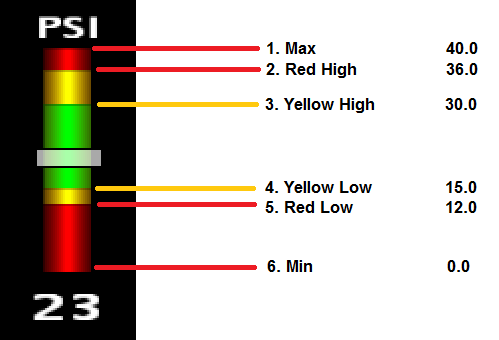Hi guys,
I am new to this forum and have recently aquired a Sportsman witht the AF3500.
My question is are there any updates that it needs? 2010 model
Also the clock keps resetting.Is there a fix for this?
Any advice would be great
Oh yes and does it not have a winds aloft indicator?



 Reply With Quote
Reply With Quote